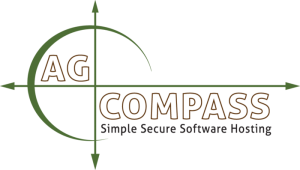Contact Us to learn more about our services.
How to Choose the Right IT Solution for Your Business
 Nothing slows a business down more than inefficient technology. Do you and your employees access your software on a single computer? Have you lost important data from computer failure or accidental deletion? Have you had to pay larger and larger computer support bills as your business grows? If any of these sound familiar, it might be time to upgrade your business’s IT. Here’s what to consider when comparing IT solutions for your business:
Nothing slows a business down more than inefficient technology. Do you and your employees access your software on a single computer? Have you lost important data from computer failure or accidental deletion? Have you had to pay larger and larger computer support bills as your business grows? If any of these sound familiar, it might be time to upgrade your business’s IT. Here’s what to consider when comparing IT solutions for your business:
Personal computer
When your business was first started or new software purchased, you may have run everything out of one person’s laptop or computer. While that IT setup can work for a year or two while a business begins, it often quickly becomes too limiting. The security of your business data is critical and keeping all that information on one computer leaves it vulnerable to computer failure, accidents like floods and fires, and file corruption. It can also be hard to share your files between multiple employees or stakeholders making it inconvenient for those who need access to your business’s software.
Internal server
If your business has several users at one location, you might have considered setting up a server for your business at your main location. With a server system, your data is stored on-site at one location, leaving it vulnerable to physical threats like fires or theft. Your information is also vulnerable to failures in your backup systems. Collaboration between users on the server is easy in the office, but local servers can make it challenging for remote users or traveling staff to access their data. Generally, the more data and users your IT system needs to support, the more expensive a server solution will be with significant upfront costs for hardware and installation, and then ongoing maintenance and support expense.
SaaS web applications
Software as a service (SaaS) applications are also known as on-demand applications or web applications. SaaS is a office technology setup where your business pays a company a recurring fee to manage the software on their end, and to provide you and your employees access to those programs via the internet. Depending on your contract, you may not need to update these programs, and your data backup may be automated. Your choices of programs are limited to the programs your SaaS company offers. These services charge subscriptions typically a monthly rate based on plan tiers and the number of users. Your ability to collaborate with other users depends on the application and the subscription plan you select.
Terminal server – AgCompass
A terminal server runs at a datacenter and can be accessed only by authorized users with login credentials. The software your business is already using runs on the server and is accessible to only those you authorize. At AgCompass, we work hard to provide an IT environment that has everything a small business needs: easy access, secure data, and reliable service. With our cloud-based solution, you and your employees can securely access your information anywhere. You can also rest easy, knowing your data is automatically backed up daily, stored securely and protected from loss, theft, and corruption. We provide free, US-based technical support and update your software for you. You can also easily share your information with consultants such as your accountant, helping you make the best use of your data to improve your business. AgCompass specializes in providing cost-effective, secure and flexible IT solutions for small businesses. Contact us today to learn more.